Colour Spaces, Profiles, Grading and Management
Technical information for how to consider and approach the use and need.
You can use the MENU at the RIGHT to go between pages in this How To Booklet.
Click the "<" at the top right if you do not see the menu.
7. Set Photoshop's Colour Space
Setting up your colour space profile for the working document and viewing situation. Photoshop is used as the example, and other programs will have their own set-up process.
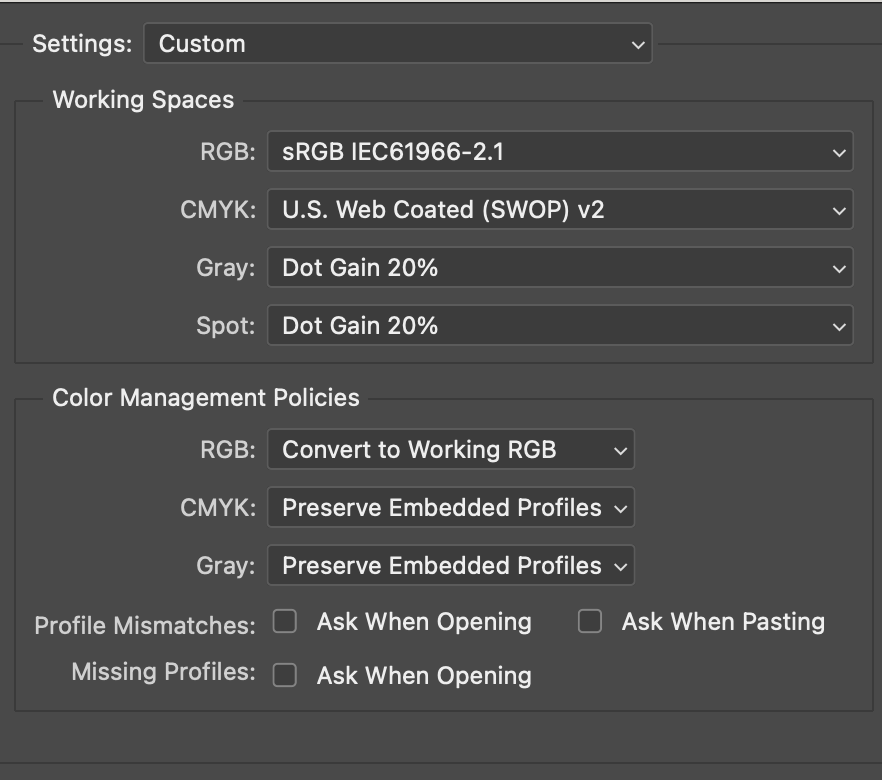
1. Set Photoshop's working space colour from inside your document
Edit > Colour Settings > Working Spaces > sRGB IEC
(same pop-up) Colour Management Policies > RGB > Convert to Working RGB
This second setting forces all imported imagery to adopt the working space profile.
"Preserve embedded profiles" allows each imported file to retain its own profile. This choice is more of a personalized one, but the forced conversion option aligns all material so there are no surprises later on.
2. Set the proper viewing environment in Photoshop, for all documents
View > Proof set-up > Internet standard RGB (sRGB)
View > Proof Colours > make sure this is OFF (no checkmark). It's a setting for CMYK print viewing.
View > Pixel Aspect Ratio > Square
3. When creating a new Photoshop document
- File > New
- 1920 x 1080 (HD resolution and frame ratio)
- RGB Colour
- 16 bit
- Square pixels
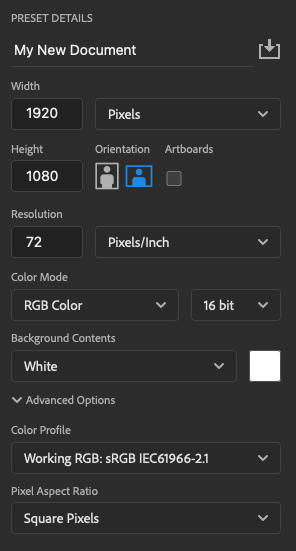
4. Finding the Profile Info for a document
In PSD, you'll see a file's colour and bit profile in the document's label at the top: (RGB/16)
To check it in other ways:
Image > Mode > (RGB, 16 bit)
or, at the bottom left of the file, you'll see data text. Click on the > and select Document Profile.

5. EXPORTING to maintain image quality
Some programs allow you to import the entire PSD file as a Photoshop file, without saving it as something else. An example are the Adobe video editing environments of Premiere and After Effects.
Otherwise, choose a high quality image format of TIFF or PNG:
TIFF: allows layers (without effects information) and alpha channels
PNG: allows single layer with alpha channel
If you are exporting an image or image sequence:
- TIFF and PNG are close to equivalent, but many prefer PNG.
- A PNG export with alpha has to be output as 24-bit (extra bits to support the alpha).