Subtitles and Captions
1. Definitions
SUBTITLES and CAPTIONS
- both of these types are lines of text and sometimes graphic symbols appearing in synch with media
- They are supplied so the audience can understand what is being said, and know about important sounds and music presence. This provides accessibility for audiences that might speak another language, or be hard of hearing.
- The two terms and their qualities might sometimes be referred to interchangeably, but there are technical and use-defined differences
SUBTITLES
- MAIN DEFINITION: these are for translating the dialogue of a film/video for a hearing audience that speaks another language.
- in theatrical settings, these are seen on screen as part of the film. These are "burned in" so they are a visual part of the media, and cannot be turned on/off
- crafted: prepared by someone in advance, and implemented as an accurate translation, with separate voices indicated, with specialty notations for variations in sound information.
- Premiere calls this option Subtitles (used to be Open Captions).
- Technical confusion: when we see subtitles in home displayed media and on mobile devices that can be turned on/off as a user option, these are a different type of captioning.

CAPTIONS
There are a few types: Open, Closed (CC), and SDH (SDH)
- MAIN DEFINITION: Originally created for the deaf and hard-of-hearing community, captions have evolved to function in various ways, including the ability to act as optional subtitles.
- Captions display dialogue, the information about who is speaking, and indicate important other sounds (example, footsteps)
- Open captions are technically understood as subtitles because they can only act as a permanent, viewable part of the media. They are used by the filmmaking community for this reason.
- Closed captions (CC) can be visually turned on/off by the viewer. Closed Captions are created and supplied as extra files (SRT's / sidecar) which are attached to the media playback, using various media systems for editing preparation and playback
- CC style is traditionally in white block text against a solid black background, overlaying the media at the lower third of the frame.
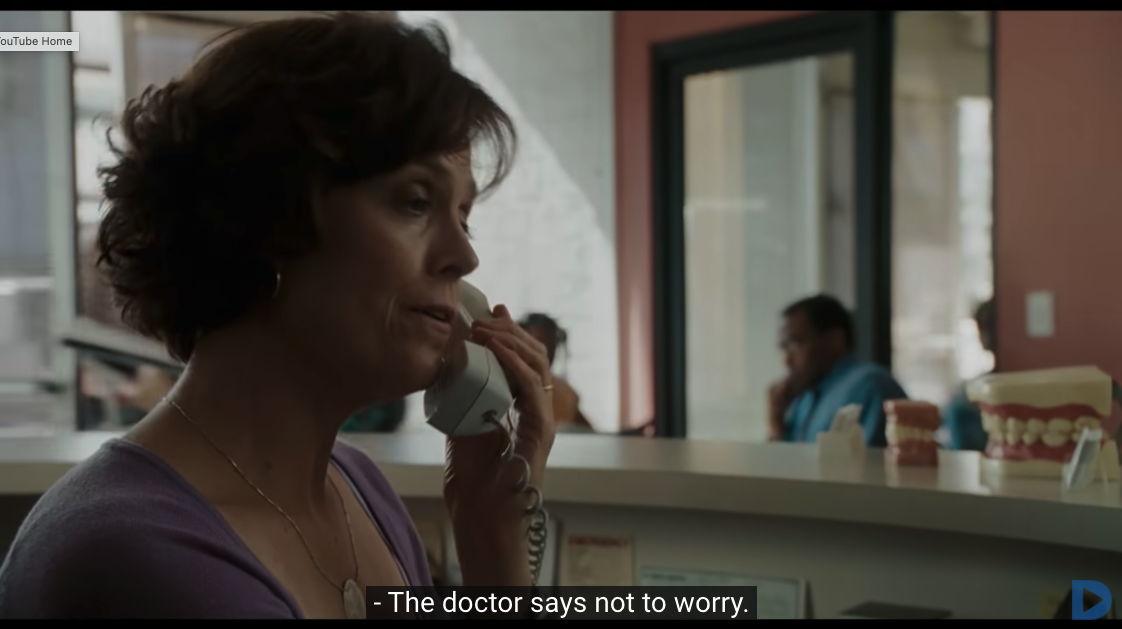
- Subtitles for the Deaf and Hard-of-Hearing [SDH] In the professional broadcast world, SDH captions are designed for viewers that cannot hear the audio (deaf community). Because of this, the SDH text includes more sound-describing information: dialogue, name of speaker, background sounds, effects, and music.
- SDH needs to describe any sound that influences the story, and how it does this influences how it is understood. The expressiveness of chosen words are important, as are words quickly understood by an average audience.
- SDH style can have variable colour and background, but usually stay within white or yellow text, a simple sans serif font, and use a black or semi-transparent black background. An example of how they look is below.
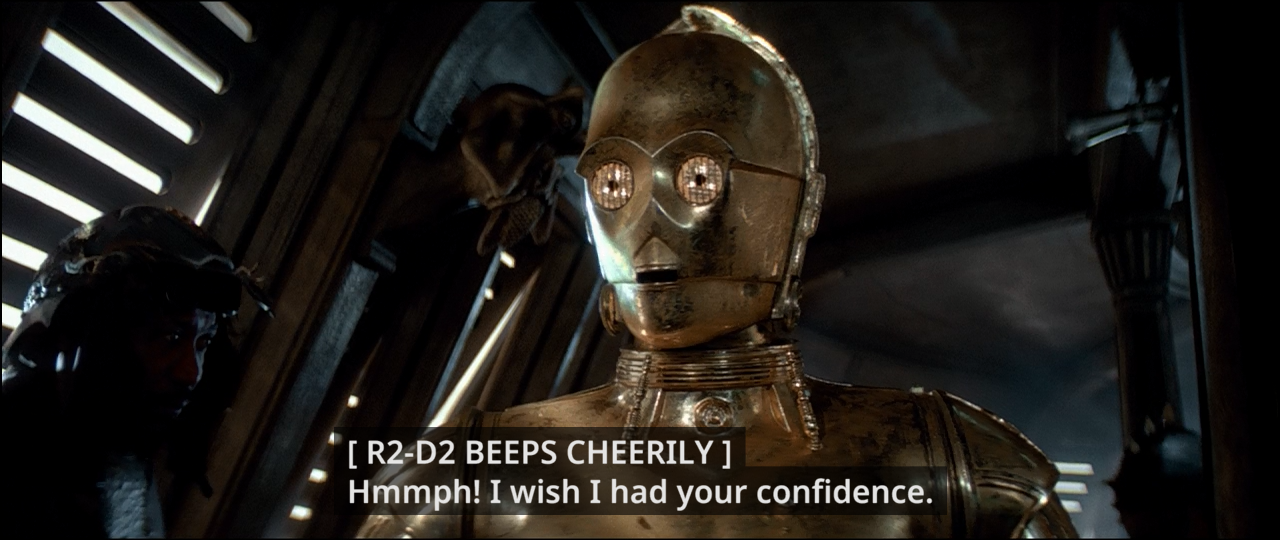
- Auto, or Live-Generated closed captions: a computer system interprets what it hears, and available only if this has been activated by the media provider and the hosting service. Sometimes funny, sometimes offensive, and rarely fully accurate. This cannot identify separate voices or effects. Text is "Monospace" font, and is white against a black background, and appears at the bottom centre of the screen. An example of how they look is below.

SRT / SIDECAR SUBTITLE FILE
- The digital SRT or "Sidecar" file is the subtitle/captioning file created by the filmmaker and delivered with their film file as a separate file. This file is imported and synchs with the film file.
- When used for film festivals it will appear as traditional burned-in subtitles (open captions).
- When used for media-on-demand in broadcast or online, visibility can be turned on/off by the viewer (a type of closed captions).
- See the SRT chapter for more information
This is an example of what the information content inside of an SRT file looks like.
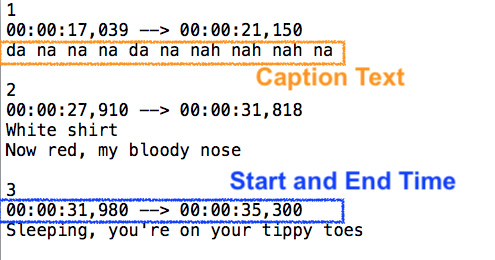
WebVTT
A “Web Video Text Track” file, also known as WebVTT (.vtt), is becoming a popular online distribution subtitle and caption file format. WebVTT was created in 2010 by the Web Hypertext Application Technology Working Group (WHATWG) to support text tracks in HTML5.
WebVTT was broadly based on the SRT SupRip format, another popular caption format, and was even called WebSRT with the same .srt file extension. Later, it was renamed WebVTT and introduced with the tag for HTML5.
This type of file isn't fully recognized in professional settings, so is still more of a niche approach, and will require a software other than Premiere to create.